Adobe Illustrator By: Elyse Himmelstein December 11, 2012
Posted by ehimmelstein in Illustrator.trackback
After doing Corel Draw, I had decided that I really enjoyed working with and creating vector graphics. I wanted to do Adobe Illustrator as my second station to continue along that line of work. Although both Corel and Illustrator are graphic design programs, they are extremely different from one another. Illustrator is a much more powerful tool that is capable of doing many more things than Corel was able to. When you draw lines with the pencil tool, they are automatically smoothed out by the program. In Corel, this would not happen and most of the time you would end up with shakey and uneven lines unless you spent hours smoothing them out with the detailed shaping tools. Not having to focus on having even lines as much, allowed me to develop other skills and focus on other aspects and tools of the program. The tutorials that I found online were my biggest source. They clarified and provided so much more insight into the program that I would have never discovered on my own. If I had never used these programs, I would have never fully understood the abilities and most of the tools found within Illustrator.
I would like to share a few helpful tips for beginners starting to use the program:
1. Use the materials provided for you to the best of their abilities!!! Online tutorials are some of the best and most helpful sources out there! Use them to your advantage. They can help you learn so many things that you could take up the entire semester trying to discover on your own.
2. Learn the keyboard shortcuts! They can dramatically shorten the time it takes you to create designs. Here are a few simple ones: Ctrl-Shift-A this shortcut will deselect objects for you when drawing. This will be very helpful due to Illustrator’s tendency to delete selected objects when drawing with the pencil or pen tools. You must deselect the lines first, otherwise they will be deleted when you continue drawing. I had to learn this the hard way…. took a very long time for me to figure this one out!
3. If you have objects that aren’t appearing in the right order, right click on them and ‘Arrange…’ will appear. You can then arrange the order the objects are placed on top of one another by using this tool.
4. I really cannot emphasize how much online research and tutorials have helped me. Use them!
After doing these stations, they have both increased my love for artwork and graphic design in general. I would love to have Illustrator on my home computer. I am also considering doing something with graphic design in college. I have learned so much! Before using this station, I hardly knew how to use layers or the Bezier tool. Illustrator is not easy to learn how to use, but it is definitely worth it if you enjoy creating your own graphics or just like creating art in general!
My final is the Dreamcatcher shown below, the others are just practice drawings. 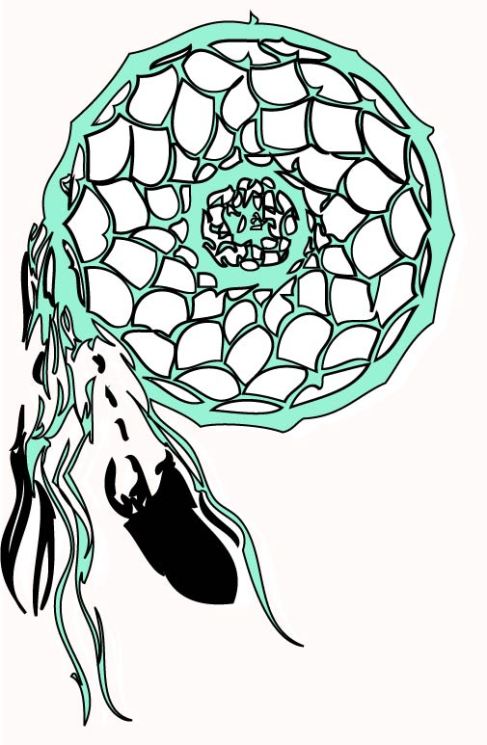


Comments»
No comments yet — be the first.